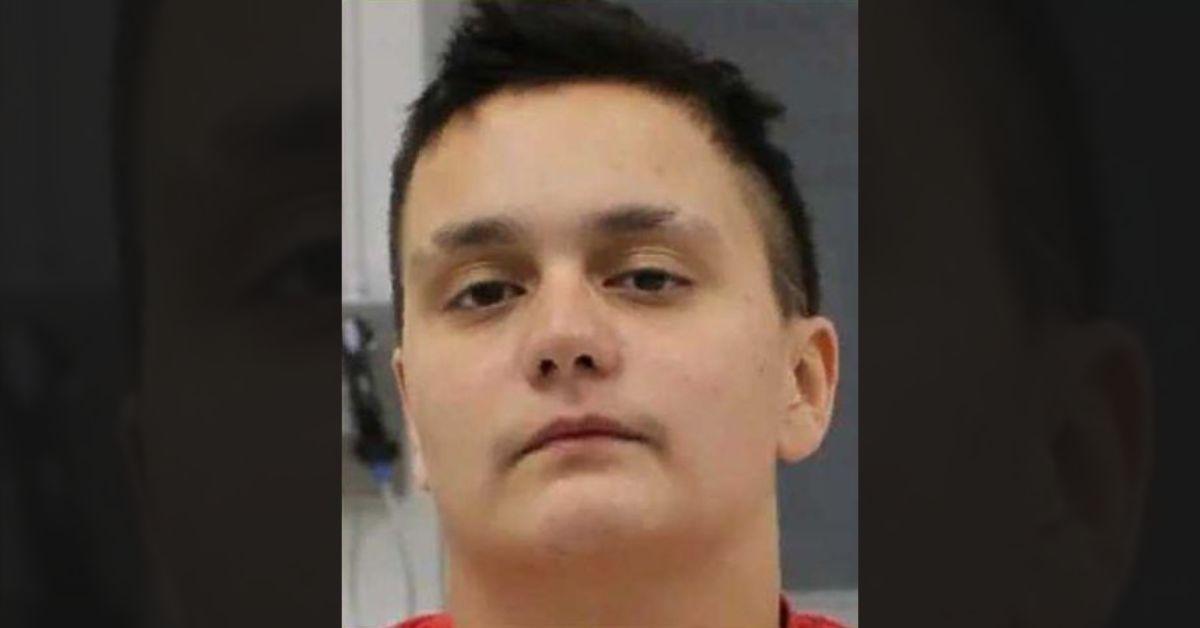The My AI feature explained, how to unpin it and why it’s controversial
Snapchat released its AI bot, My AI, last month, and it has become a permanent fixture of users’ feeds – whether they like it or not.
The chatbot is designed to help users navigate everyday life, helping them decide how to spend an evening or what to make for lunch.
But it also comes with a number of security concerns, with Snapchat itself admitting the bot is not yet able to avoid pushing out potentially harmful responses.
What is Snapchat’s My AI?
Snapchat says My AI is “an experimental, friendly chatbot currently available to Snapchatters”.
It is powered by OpenAI’s ChatGPT system, which is able to generate realistic copy almost instantly in response to basic prompts – but it can also be unreliable and provide harmful responses.
Snapchat says: “In a chat conversation, My AI can answer a burning trivia question, offer advice on the perfect gift for your BFF’s birthday, help plan a hiking trip for a long weekend, or suggest what to make for dinner. My AI is there to help and to connect you more deeply to the people and things you care about most.”
Users are able to customise the bot by giving it a nickname. You can also tailor it to yourself by telling it about your likes, dislikes and interests.
The more the bot learns about the user, the better it will be able to tailor its answers.
Is my AI safe?
Snapchat says My AI has been programmed to avoid harmful responses – including violent, hateful, sexually explicit, or dangerous content – but admits that it “may not always be successful”.
“We’re constantly working to improve and evolve My AI, but it’s possible My AI’s responses may include biased, incorrect, harmful, or misleading content. Because My AI is an evolving feature, you should always independently check answers provided by My AI before relying on any advice, and you should not share confidential or sensitive information,” Snapchat says.
The company advises that users should not use My AI to generate political, sexual, harassing, or deceptive content, spam, malware, or content that promotes violence, self-harm, human-trafficking. It also advises against sharing confidential or sensitive information with My AI.
In the UK, people aged 18-24 make up 77 per cent of the Snapchat’s user base, which has heightened concerns about My AI’s potential impacts.
To test My AI’s safety, a researcher from the Centre for Humane Technology posed as a 13-year-old girl and talked about going on a trip with a man 18 years older than her.
In response, My AI encouraged the trip, with the caveat that the girl should ensure she is “staying safe and being cautious”. When asked about having sex, it mentioned “setting the mood with candles or music”.
Similar tests have further shown the capacity of My AI to offer advice which could be harmful to young people.
Snapchat has said it has “worked vigorously to improve its responses to inappropriate Snapchatter requests, regardless of a Snapchatter’s age”.
It claims that My AI can now access a user’s birth date, even if they don’t state their age in the conversation.
It adds: “We integrate the same safeguards and tools we use across Snapchat. Blocking results for drug keywords and slang is also part of how we’ve customised My AI. In addition, if Snapchatters search for a range of mental health issues anywhere on Snapchat, they will be served resources from expert organizstions. This tool, called Here For You, will show up in chats with My AI.”
Snapchat also points to “Family Centre” – an opt-in that both parents and children need to sign up for, which tells parents if and how often their children are using the chatbot.
Regarding data-sharing, the company says content shared with My AI, including your location if you’ve shared that with Snapchat, will be used by My AI to “provide relevant and useful responses to your requests, including nearby place recommendations”.
Snapchat adds: “Your data may also be used by Snap to improve Snap’s product and personalize your experience, including ads.”
How can I delete My AI from Snapchat?
The bot stays at the top of your Snapchat feed, which has irritated some users. At present, only Snapchat+ subscribers can unpin or remove My AI from the app. To remove My AI from your feed, follow these steps:
- Swipe right from the camera screen to go to the chat screen
- Press and hold on My AI
- Tap Chat Settings
- Tap Clear from Chat Feed
To keep My AI but unpin it from your feed, go to your Snapchat+ management screen from your profile, and toggle off My AI.